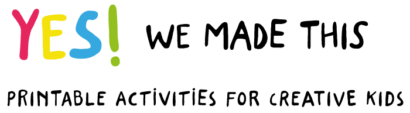Greet your guests in style with this editable printable wifi password sign. Best part? It’s an editable file, so you can write in your own network and password before you print it out.
Is it just me or do you also find yourself looking for that crazy long wifi password whenever someone comes over? Let’s face it. We all need the internet all the times. So displaying your WiFi password somewhere your guests can see it is the nice thing to do.
We created this Rainbow WiFi Password Sign to hopefully brighten up your day any time you see it.
As always with our printables, the wifi template is free to download from the members’ library for all of our members. If you’re not a member yet, sign up to get the download instructions at the end of this article.
Customize your Editable Printable WiFi Password Sign
We’ve prepared the template so that you can add your own text. You will need to work on your desktop for this and have Adobe Acrobat installed.
Adding your custom text is super easy. Just open the file (again, to download it, follow the instructions at the end of this article) in Adobe Acrobat, click on the text box and write your own text.
We have embedded the Quicksand font in the PDF, so it should work right away. But if for some reason the font doesn’t work, download it from Google Fonts (click here) for free and install.
Blank Printable WiFi Password Sign
If you don’t want to deal with the text editing on your desktop, you can easily print out the file without changing it and add your network and pass by hand.

So cute, right? And you’ll never be looking for your WiFi password on the bottom of some drawer ever again. Hope you like it!
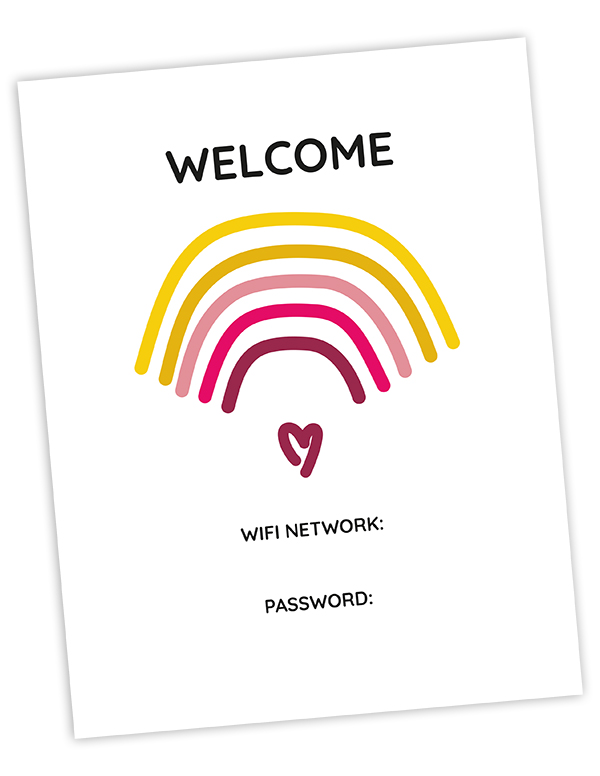
Download your free
Editable WiFi Password Sign.
Fill out the form below to get the download link.