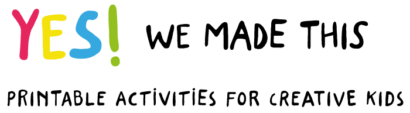I am always researching ways to give my productivity an extra boost. And there was one thing I would come across over and over again. If you have been trying to find new ways to get more done in a day, I am sure you’ve heard about it as well. It is one simple habit that can make your days become super productive, the so-called time blocking.
Impressed by all the ways it may improve my time management, I jumped right in. I thought I would try it for a while and see how it goes. And I must say, so far I love it! It has truly made a difference in how much I can get done in a day. And it’s also helped me do more focused work, which I sometimes struggled with before.
The basic idea behind time blocking is assigning a limited amount of hours to a certain activity on your to-do list. This means you dedicate a specific time-frame in your schedule to one task (and one task only). You decide what needs to be done and define at which point of the day you will work on each of your tasks. Simple, right?
![]()
What are the main benefits of time blocking?
Before we get into too much detail about how time blocking can help you, let me start with its two main benefits. This, of course, is my personal opinion, but for me, these two are game changers:
1
Time blocking promotes deep work.
When you dedicate a certain time slot in your day to one specific task, you allow yourself to focus on one thing at a time. This means you can really get into the right mindset for the task at hand.
For example, if I schedule a time block to write a blog post, that is all I will do in that dedicated period of time. No email checking, no texts, no trips to the coffee machine. My mind is in full writing mode and I cannot stress enough how big of a difference that makes.
When you make a commitment to only one project at a time, it frees up your mind. You don’t have to think about that report that your boss asked you to send or answer the email that just came in. You know what your goal is and until that time block is finished, it is your one and only objective.
2
Time blocking helps you go from busy to productive.
First of all, let’s make this clear. Busy is not the same as productive. In my short years in the corporate world, I met countless people who were always busy. But at the same time, they never seemed to manage to get anything done.
Whether we’d like to admit it or not it is just too easy to keep busy without actually doing any meaningful work. There’s always an email to answer or a call to make. Or send this report to a colleague that only you know how to do. And this busy trap is just as real for freelancers like us, working on their own. There is just always some small task waiting for your attention.
Sure, all of those little things need to get done too. But if you spend your days jumping from one mini-task to another, when are you going to get any of the real work done?
This is where time blocking can help big time. When I plan my schedule, I always put the most important tasks down first. This way I have a dedicated (my most productive) time block for the really important work. And no matter what happens during the day, I know I will get my work done. This way I feel proud and accomplished at the end of the day. Because I know I was productive, not just busy.
![]()
Is time blocking for me?
When I first came across time blocking, it scared me a little. And you might also be thinking all of this planning is a little bit too rigid for you. I get it. I felt the same way.
It’s true that some time blockers out there like to plan out their entire days. This includes assigning a time block for getting ready in the morning, going to the supermarket, spending time with their kids and so on. That works for them and that’s great.
I, on the other hand, like to keep my non-work time a bit more relaxed. So I only use time blocking for my ‘office-hours’. This has worked for me so far.
What I am trying to say is, there are many ways to do time blocking. You can adopt the main idea and adjust it so it feeds your needs.
However you choose to implement it, I believe time blocking can help you beat some real productivity killers. But if you are still wondering, whether time blocking is for you, read on…
![]()
Yes, time blocking is for you, if:
1
You get easily distracted.
Do you find yourself always checking your email or your phone? Believe it or not, the average American checks their phone 52 times a day. That’s more than 3 times an hour during your awake time. And we all know how quickly your mind wanders away after checking that Facebook notification.
With time blocking you allow yourself to only focus on one thing. This means you block off all distractions. Turn off your phone, mute your email alerts and get to work. Believe me, you will not only get more done, but it will be easier to do, as well. Because you won’t be asking your brain to jump from one focus to another.
And those distractions? You will get to them later. Schedule a time block to check your phone during your lunch break, for example.
2
You find it hard to recognize urgency.
If you feel like you have to answer every email the second it comes in, it is next to impossible to get any real work done. Just because someone sends you an email marked Urgent, doesn’t mean you have to let go of everything you’re doing to answer it. It is probably Urgent for whoever is sending it, this doesn’t mean it is Urgent for you.
Time blocking still allows you to manage truly urgent matters if they come up. But you have to make the conscious decision to go from what you were doing to dealing with the urgency.
3
You are still learning to say No
Learning to say No is one of the most important things you can do to become more productive. You just cannot do everything everyone wants of you.
When you time block, saying No tends to get easier. Let’s say someone wants something from you in the next few hours. You check your schedule and see that you have the whole day blocked already. You can easily communicate that. Say I am booked until the end of the day, but I can get to it on Thursday at 10 a.m.. People tend to accept rejection much more easily if they feel like it is based on good arguments.
4
You feel like you never get enough done.
If you’re anything like me, you can sometimes get really hard on yourself and feel you’re not doing enough. Even if in reality you are really productive.
When you manage your time with time blocking, it helps you be realistic about how much you can get done in a day. At the end of the day, you see exactly how much time you had and how many tasks you finished. Seeing it all in your schedule gives you a great overview of your work and a sense of accomplishment.
5
You tend to plan more than you can realistically accomplish.
Time management is a little bit like planning your budget. You know how much money you have and what you want to spend it on. Spend it all on your night out and you won’t have anything left for your groceries.
When it comes to money, we tend to understand that we only have so much of it. But with time, we often forget that it is also a limited resource. We plan to do so much stuff only to be disappointed at the end of the day when half of it is still not done.
This is where time blocking can really help. When you put all of your tasks down on a piece of paper (or in a digital calendar), you see exactly, how much time you have. You are much less likely to take up a new project when you see that there is no way you can actually get it done.
6
You tend to procrastinate.
As we explained in this article, the hardest step when trying to beat procrastination is getting started.
When you plan your day with time blocks, taking this first step can be much easier. Because you see you only have to do this task (that you have been putting off) for the next one hour. And who can’t do that? Time blocking gives you the nudge in the right direction.
If you feel you have problems with procrastination, check out How to not Procrastinate and Get Things Done.
These are some examples of how time blocking can be helpful in your efforts to be more productive. I am sure people who do it, get other benefits out of it as well. And if you’re a time blocker yourself, we would love to hear your take on the advantages in the comments below.
On the other hand, if you are still looking into this, you are probably wondering, how exactly to go about it. Well, it is not that hard. Let’s take a look at the basics of how to time block.
![]()
How to get started with time blocking?
Obviously, you are going to need some kind of schedule. This can be a printable, a planner or a digital calendar. I like to use Google Calendar, because it lets me make tweaks and adjustments if those are needed. Once you have that, you are ready to go.
You can do your planning for one day at a time. Or, if you prefer, do it weekly. What I like to do is sit down on Sunday evening and make a rough plan for the whole week ahead. Then, if there are any changes (and there almost always are) I tweak the schedule as I go.
As I said, I only time block my work hours, but the principles are the same, no matter how you want to go about it. I basically follow these 5 steps.
Step 1: Write all your tasks down
First I think about everything that needs to get done. I like to do that on a piece of paper, just because that is how my brain works. Writing something down makes it more ‘real’ for me, so I know once it’s on that paper, I have to find a time slot to get it done.
I start with the task list that I keep in my notebook. During the week I put down all the tasks that come up that I know can wait until next week.
Then I think of anything else that might cross my mind. Maybe an idea that I had and wanted to look into and stuff like that.
I also go through any appointments/family stuff etc. that I might have in the week ahead. These are the tasks that usually eat into my work time, so it’s important to take them into account.
Step 2: Group similar tasks
Once I know what I want to accomplish in the week ahead, I like to group tasks that are similar. This way I get more things done in one go.
For example, I group all emails I have to answer in one block. This way my brain is already in the email-writing mode and I go through them all much faster.
Step 3: Prioritize
Looking at my tasks I prioritize them by using a simple scale. I mark the really important, unpostponable tasks with 1. The tasks that should be done (but are not as important) are marked 2. And the tasks that I want to get to, but are really not very important, are marked 3. Number 4 is for unimportant tasks, but honestly, I rarely use that 🙂
Step 4: Figure out what your work hours are
This is where my approach to time blocking is probably a bit different to those that are blocking full time. I don’t time block all of my days. Instead, I just block my work hours.
So first I take a look at what my work hours actually are for the week. I try to work from 8 to 4, but depending on my appointments etc. this might vary a little. So first I put down all prearranged events for the week and see how much time I am left with.
Step 5: Schedule
When scheduling, I like to start with recurring events. These are the tasks that I do weekly, like answering emails, writing blog posts, image editing etc. They make up the majority of my to-do list, so it makes sense to get those down first. Afterward, I go to the other tasks.
Now what I am about to say is very important. I always schedule the tasks that are most mind-consuming in my most productive time of the day. For me, that is usually in the morning, from about 9 until lunch. It is when I feel most creative and my mind is still fresh.
By doing this, I can do some meaningful deep work in my most productive hours of the day. This is the time when I really try to not look at my phone, my email etc. It’s just me and the task at hand.
Step 6: Do
With all your tasks laid out in your schedule, all you have to do is follow it. Try to stick to the schedule, but don’t get frustrated if you have to tweak it a bit. Remember, time blocking gives you a framework to work with. But you don’t have to follow it 100% for it to work.
So this is it. This is how I’ve been managing my time using time blocking. What do you think? Is it something that might work for you? Have you tried it before maybe? Please share in the comments!